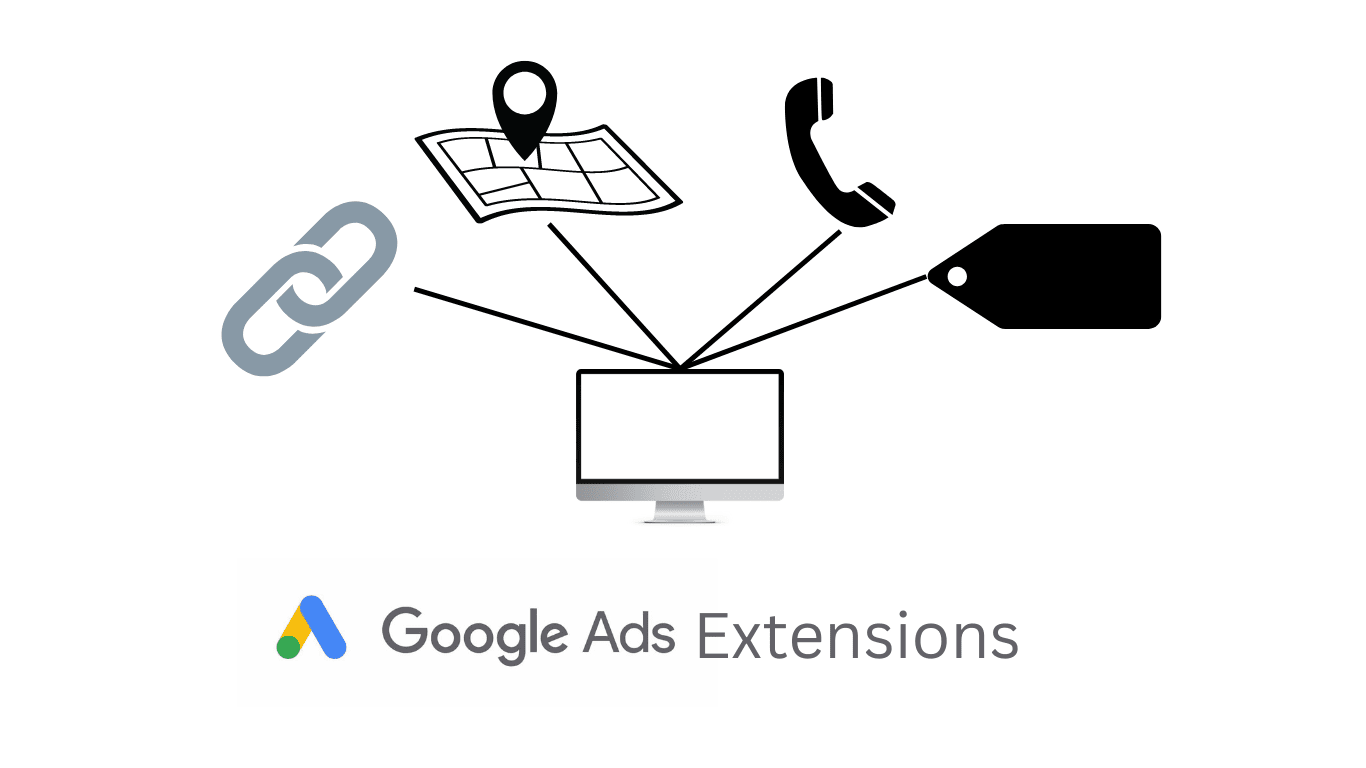If you read yesterday’s post you would know that I talked about 6 different methods for optimizing your Google Ads. Today I will show you another 7 battle-tested methods to get more sales with your Google Ads.
1. Use Location Targeting
When traveling through European countries you’ll notice how fast cultures change. Just traveling a couple of kilometers over a border and suddenly the environment, people and their beliefs will be completely different than on the other side of the border. In the US you’ll notice similar cultural changes but you’ll have to travel much further to see the same degree of difference. What this means is that also customers’ buying habits will be different depending on where they’re from. This means that one strategy will not persuade people from Germany the same as it will people from France.
That’s where location targetting comes into play. Don’t just target countries/cities because you want to market your products/services there. Follow the data. Sure try the new location and after a couple of weeks or a month compare it to the rest and see if it’s worth continuing your marketing efforts there. You can also take high-performing locations and put them in a campaign of their own with a higher budget. Just don’t get fixated on locations if they’re not performing.
2. Use Ad Schedules
Should your ads be running 24/7? If your goal for ads is to get calls and your secretary only works from 9 to 5 Monday to Friday then you definitely should not be running your ads all day long and all week long. However, for everything but calls, should you run your ads 24/7? Well, that depends on your statistics, google will let you see the performance by day, hour, and even day and hour together. I recommend focusing only on by day and by hour separately though.
Now that you know which days and times are burning your money, you have 2 options. The first is to add negative bid adjustments so you just bid less during those times. The second is to completely disable those timeframes and just not have ads running. A use case for the first would be if those times are still converting just at a much higher cost/conversion than the rest. For the second you would do this for all timeframes that just aren’t converting at all.
3. Analyze Your Demographics
Not all ages, genders, and household income levels are the right audience for your product/service. For example, if you have a high-ticket product/service your conversion data for lower income ranges will probably look very poor. Luckily Google ads will show you exactly who the right audience is in your demographics data. You can then exclude entirely or use negative bid adjustments on poorly converting ages, genders, and income levels.
Sadly with the slow decline of cookie tracking assessing your demographics will get increasingly difficult. You might even be in the situation already where the majority of your conversions have unknown age, gender, and household income. If you are just be on the lookout for opportunities here.
4. Search Partners
Google search partners are a collection of other search engines and websites with search options. I always use search partners when creating a new campaign; however, they don’t always perform like we’d want them to. The issue with search partners is that you can get swarmed by bots. So if you collect leads on your landing page and have a lot of bots filling your submissions, check whether you have search partners enabled or not.
5. Use Bid Adjustments
I’ve mentioned bid adjustments a couple of times in yesterday’s and today’s post but thought they still need a section of their own. I’ve mentioned you can use them with locations, schedules, and demographics. But did you know you can also use them with devices and audiences?
Not all devices will be converting the same, maybe people generally convert more on computers than mobile. In this situation, you would increase bidding for computers and decrease for mobile. But do not disable mobile entirely, what is probably happening is people see your ad on mobile and click through to your site but then when actually making the purchase they go on their computer. You don’t want to lose that initial click because it could potentially make you lose the conversion too, but you could do with paying less for the click.
Similarly, not all audiences will convert the same. Apply positive bid adjustments to well-performing segments and negative adjustments to poorly performing segments.
6. Use Negative Keywords
In my opinion, negative keywords are the most important keywords by far. By using negative keywords you tell Google exactly which search terms should not trigger your ads. They are the one type of keyword that is certain, you don’t know if the keywords you selected will work but you sure as hell know your negative keywords will not. Google ads even allows you to see every single search term that triggered your ad. Going through this list at least once a week to remove any unwanted searches is essential. Don’t spend too long here though, sort the search terms by cost and remove the irrelevant ones that are eating your budget. You could spend days going through each search term and you wouldn’t even scratch the surface – especially if you have a high daily budget. So make sure you get the ones using the most budget and the rest will reach your view as they spend more.
7. Never Stop Optimizing
There’s always something you can be A/B testing. The more granular you are, the more tests but ultimately the best performance. Small improvements also make evaluating the results much simpler. Changing one thing at a time will show you the performance that exact change had whereas if you change every part of your ad you will have no idea what part actually works.
If there’s one thing you remember from this post, remember this. No matter how good your ads are now there’s always a way to make them better.