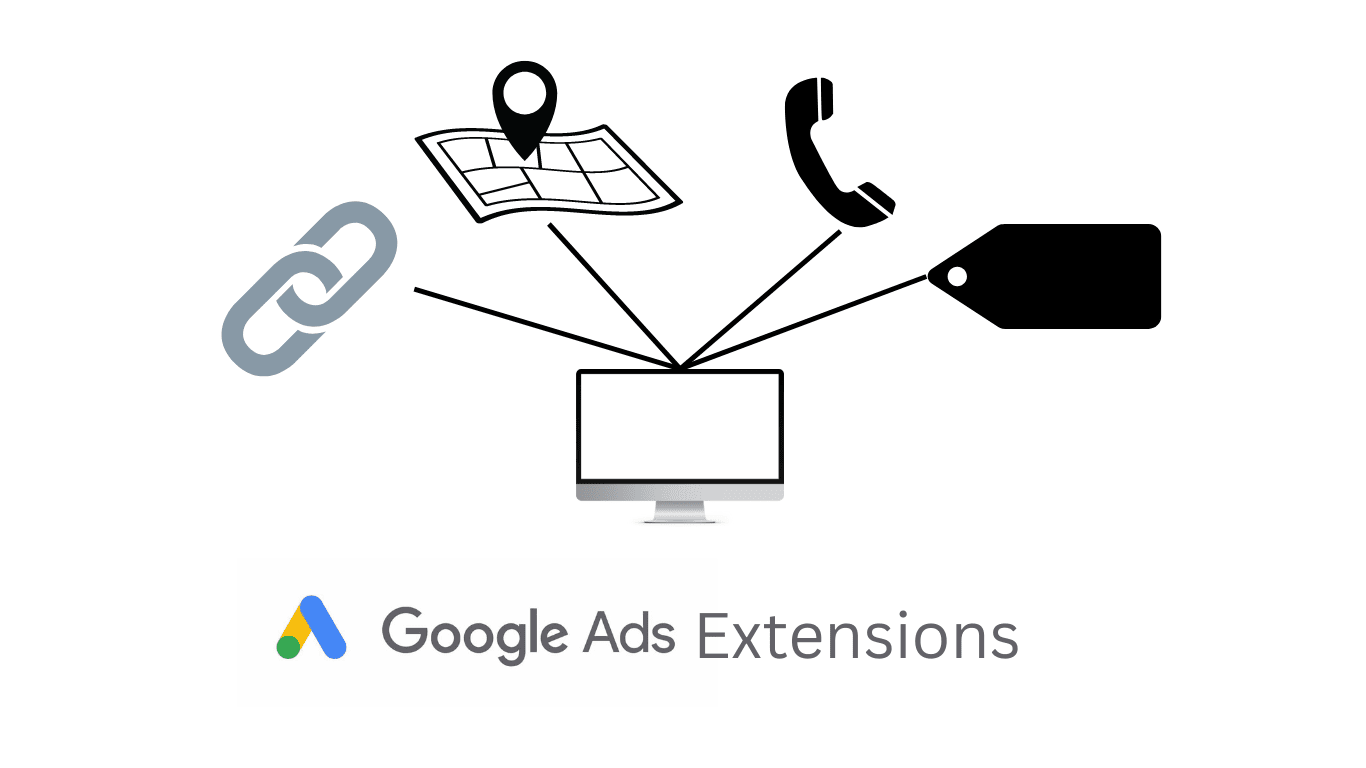We’ve talked a lot about touchpoints and funnels on this blog and it’s what marketing is all about. I haven’t mentioned though that in between each of your funnel stages there’s a whole other smaller funnel. These funnels consist of all the actions users take that eventually get them through to the next stage. Now we can’t track what users do in real life or on social media but we can however track what happens on our website. Every action that a user takes up to the point of the actual sale or submission of lead form is a micro-conversion. Each bringing them a step closer to becoming a customer.
Micro conversions aren’t just any engagement on your site but rather critical steps that put the user on a path to converting. For example, adding a to cart, selecting shipping, and entering payment information are all micro conversions.
The 3 Types of Micro Conversions
You have navigation, engagement, and interaction. Being able to differentiate between them will help with organization and understanding what part of the funnel the micro conversion fits into.
Navigational Micro Conversions
These will tell you where your visitors are going on the site and how long they spend there.
There are really only two negative situations here. Either your users don’t spend enough time on pages that are on the path to conversions and/or your users spend too much time looking at “irrelevant” pages. The two situations will have similar causes that lead to them. One example is having too much distracting content that would direct the user away from the path to conversion. In general, the user should have as few options as possible, since the fewer options the more likely they are to continue down the correct path. Another example is poor creatives and copy that don’t catch the user’s attention. Your copy needs to make users feel understood but if it doesn’t catch their attention chances are they won’t even read it before looking at something else.
Identifying the holes in your site that cause large dropoffs will be much easier once you’re tracking the right navigational micro conversions.
Metrics you should track:
- Time spent on key conversion pages (Pages on the path to conversion)
- Time spent on “irrelevant” pages
- Number of visits to key conversion pages
- Number of visits to lead form
- Number of visits to “irrelevant” pages
Engagement Micro Conversions
These micro-conversions will show users that need just a little push to convert. Users with high intent. The little push could be a sales call or email with an offer. These users will have spent much more time than average on the relevant pages, they will have visited more frequently and they probably started the lead from/checkout at least once before.
Metrics you should track
- Number of lead forms/checkout started but not completed
- More than (time) spent on the page with product/service info
- More than (number) sessions in last (timeframe)
Interaction Micro Conversions
This type will show what users are doing on the site. The data from these conversions is usually used for retargeting and email marketing. Since you want to be targetting users that have viewed your product pages, spent a certain amount of time on the site, and didn’t bounce directly. This targetting will allow you to target only the users that had above a certain amount of interaction meaning they are more likely to convert in the future.
Metrics you should track:
- Number of page views per session
- Time spent on product pages
- Click-through-rate (CTR)
What is a Macro Conversion?
This is the action you ultimately want the user to take. Just as with all the other conversions, macro conversions will depend on your goals. For an eCommerce store, it would be a purchase whereas for service businesses it would be a lead form submission. These are a couple of examples:
- Purchase
- Lead form submission
- Requesting quote
- Calling business
How do I track these?
There are many paid SaaS platforms that will allow you to track all this data but I recommend just going the free route and using Google Analytics and Tag Manager. All of these micro conversions and macro conversions can be tracked with the correct tags.
Need help setting up your micro and macro conversion tracking? Schedule a free consultation below.