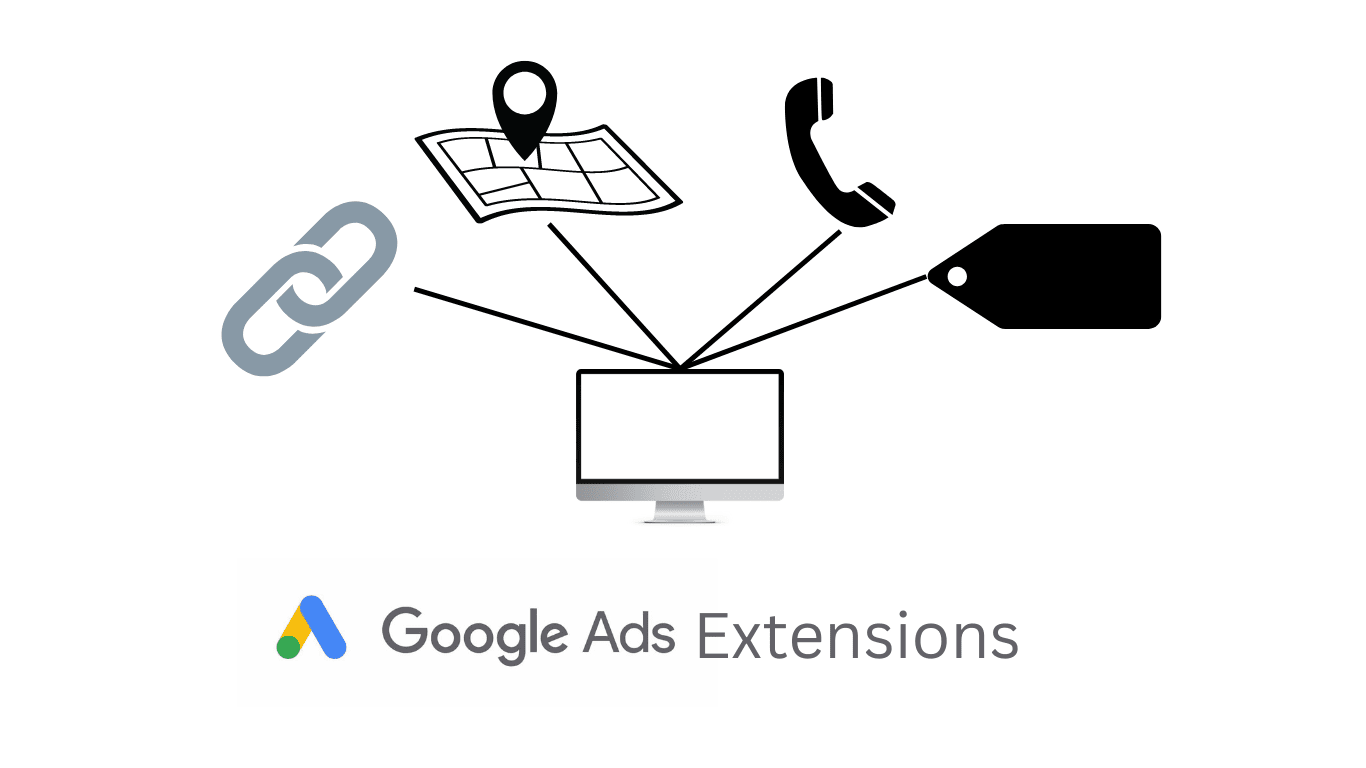What if I told you there was a way to create urgency in purchasing your product without them even clicking on your page? Sounds too good to be true right? Customers having an urgency to buy your product before even seeing it. Crazy.
Google Ads has many little tricks you can use to get the upper hand on your competition. Today we will be looking at countdown ads.
You can see countdown ads in the Google Ads search results page (SERP). They will appear either in the headline, description or path field. These ads display a live countdown timer in days, hours, and minutes automatically adjusting based on how close the end is.
Why would I need them?
The answer is urgency. The longer a customer has to think about whether they should buy a product or not, the longer they have to realize they don’t want/need it. By showing customers that they only have a limited time it will not allow them the time to think it over well. It encourages the user to take action FAST. This works exceptionally well with higher ticket items.
How do I make countdown ads?
Select the ad you wish to edit and go to any of the fields. Enter a brace (curly bracket) “{” and Google will automatically pop up 3 options. Click “Countdown” and select the date, time, and when it starts. I recommend selecting the ad viewer’s timezone but this will vary case to case.
Don’t forget – countdowns can be used year long to promote any time constricted event. They can even be used for launches and new product drops.
Need help creating a strategy involving these? Book a consultation below.